Step-by-Step Guide: Setting Up a Merchant Account with Integrative Payments
Understanding the Importance of a Merchant Account
In today’s digital age, setting up a merchant account is crucial for businesses wanting to accept payments online. A merchant account acts as an intermediary between your business and the banking system, enabling you to process credit card transactions securely. If you are considering using Integrative Payments, this guide will walk you through the process step-by-step to ensure a smooth setup.

Step 1: Research and Preparation
Before diving into the setup process, it's important to conduct thorough research to understand what a merchant account entails. Assess your business needs, transaction volumes, and the types of payments you wish to accept. This preparation will not only help in choosing the right plan but also in understanding the terms and conditions of the account.
In addition, gather all necessary business documentation. Typically, this includes your business license, bank account information, and identification documents. Having these ready will expedite the application process.
Key Considerations
Ensure you understand the fee structure associated with merchant accounts. Look out for transaction fees, monthly fees, and any additional charges that may apply. Knowing these details upfront will prevent any surprises later on.
Step 2: Application Process
Once you have gathered all necessary information and documents, it's time to apply for a merchant account with Integrative Payments. Visit their website and navigate to the merchant account section. Here, you will find an online application form that requires details about your business and banking information.

Filling Out the Application
Be meticulous when filling out the application form. Ensure all information is accurate and matches your official documents. Double-check details like your business name, address, and tax identification number. Any discrepancies could delay the approval process.
Step 3: Approval and Setup
After submitting your application, Integrative Payments will review your information. This process may take a few days, during which they might contact you for additional details or clarification. Once approved, you will receive confirmation along with instructions to set up your payment gateway.
The setup involves integrating the payment gateway with your website or e-commerce platform. Most platforms offer plugins or modules that simplify this integration, making it easy to start accepting payments.
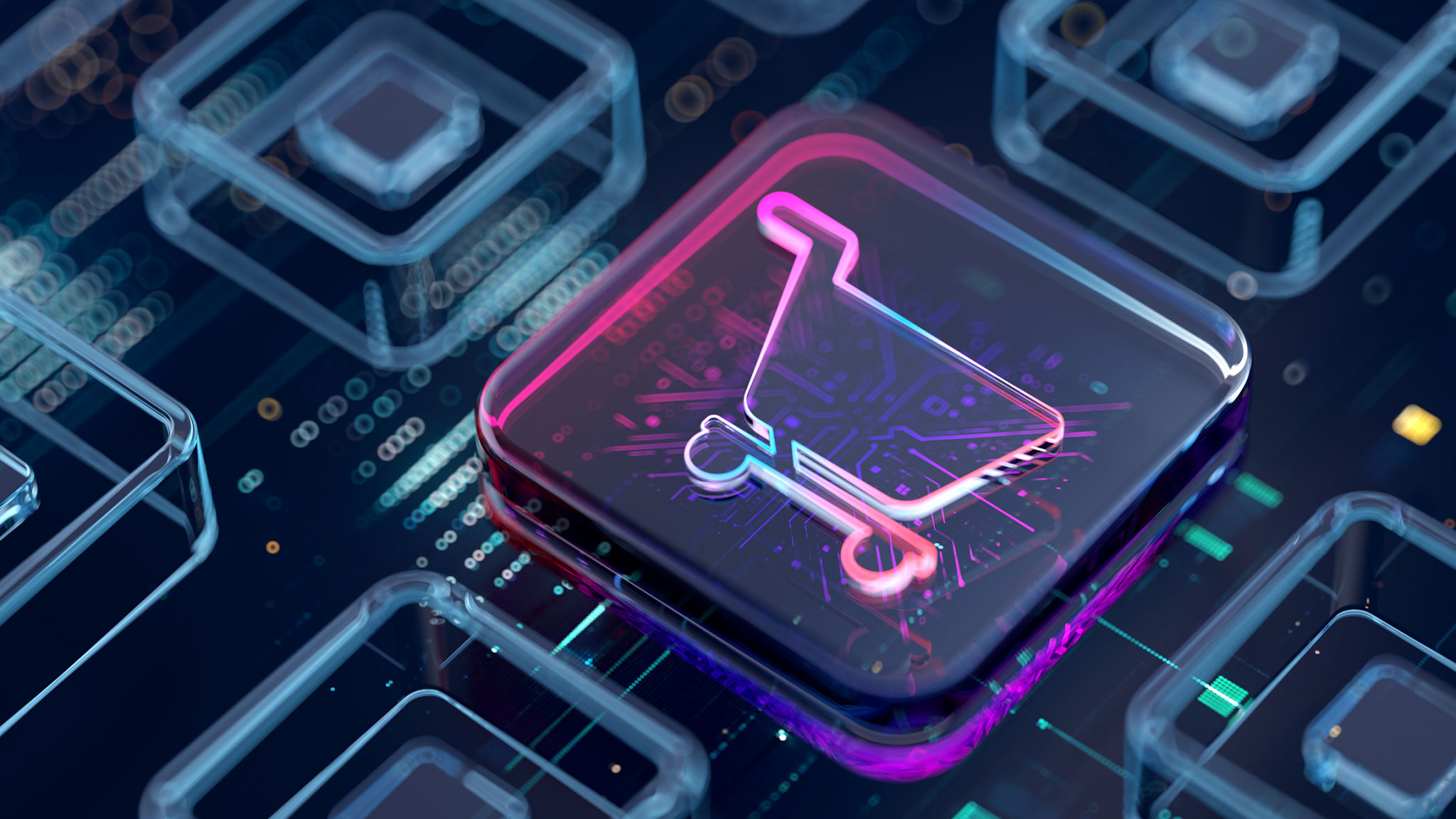
Testing Your Setup
Before going live, it’s crucial to test your payment processing system. Run a few test transactions to ensure everything is working correctly. Check for successful transaction notifications and verify that funds are being deposited into your account promptly.
Step 4: Ongoing Management and Support
With your merchant account successfully set up, it’s essential to monitor transactions regularly. Keep an eye on payment processing fees and ensure that there are no unauthorized transactions. Regularly review your account statements for accuracy.
If you encounter any issues or require additional features, don’t hesitate to reach out to Integrative Payments’ customer support. They offer resources and assistance to help manage and optimize your payment processing system.

By following this step-by-step guide, setting up a merchant account with Integrative Payments can be a straightforward process. With careful planning and attention to detail, you’ll be well on your way to providing seamless payment options for your customers.
